| Product code B00029 | Currently out of stock |
ATMOS-2710

Currently out of stock
PURPOSE
"ATMOS-2710" uses the principle of ultrasonic water spraying and is designed for effective humidification of rooms with an area of about 35 square meters. meters. The product has the shape of an egg, which is known to mankind as a symbol of the origin of life, a remote control and a 360-degree rotating spray nozzle. The cartridge with an innovative ceramic filler used in the device is capable of producing a number of beneficial effects when it comes into contact with water: disinfection and purification of water, removal of odors, absorption of hardness salts, and even the release of healthy ions.
A distinctive feature of the ATMOS-2710 air humidifier is a digital liquid crystal display that allows you to comfortably control the device: set the desired humidity, change the evaporation power, program the timer, and connect the humidified air ionization function. Absolute reliability in operation, sound alarm for lack of water in the tank and automatic shutdown, as well as a built-in LED to illuminate the water level.
SPECIFICATIONS
| AC supply voltage | 220 V / 50 Hz |
| Power consumption | 38 W |
| Performance | 250 ml/h |
| Water tank capacity | 5 l |
| Coverage area | 35 sq.m. |
| dimensions | 250 x 260 x 355 mm |
| Weight | 2.8 kg |
DEVICE DEVICE
Humidifier "ATMOS-2710" consists of two main parts: body (1) and water tank (2). The case (1) contains on the front panel a digital liquid crystal display (LCD) with control keys, three legs are located below, as well as a power cable and a plug. Inside the housing there is an evaporation chamber, which contains: a water level sensor (3), a transducer (4) and an air hole (5). The water tank (2) contains a removable outlet nozzle (6) and a handle (7) on top, and a screw cap (8) with a cartridge (9) for water softening at the bottom.
Ultrasonic humidifier "ATMOS-2710" is able to operate in various modes. Using the control keys on the front panel of the device, the user can select an acceptable level of humidification or the mode of operation of the device.
The product is equipped with an interactive digital LCD display, which informs the user with certain digital, light and sound signals about the status and operating modes of the device. In the event of running out of water in the tank, the air humidifier automatically turns off, signaling this with a special light and sound signal.
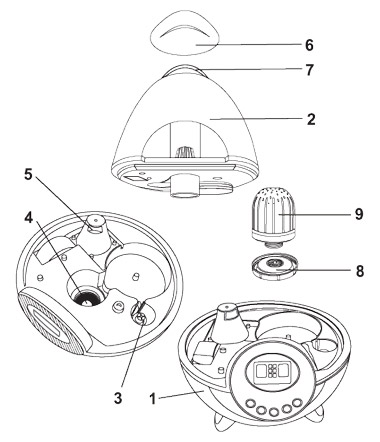
- Frame
- water tank
- Water level sensor
- Converter
- air hole
- Outlet nozzle
- Tank handle
- Lid
- Cartridge
Structural diagram of the air humidifier "ATMOS-2710"
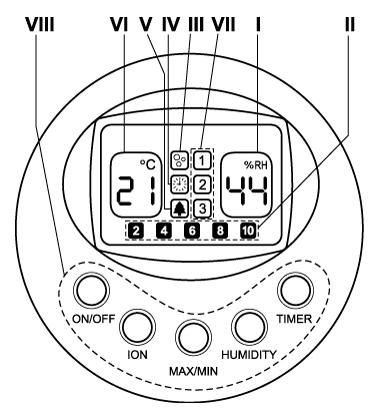
I Current/Set Relative Humidity Percentage (% RH)
II User-Defined Operating Time in Hours
III Tank Water Lack
Indicator IV Timer On
Indicator V Ionization Mode On Indicator
VI Current Temperature in Degrees C
VII Evaporation Power Level Indicators
VIII Keys instrument control
Digital liquid crystal display. Structural diagram
OPERATING PRINCIPLE
Humidifier "ATMOS-2710" refers to the type of ultrasonic devices for air humidification. This is a new principle in the field of air humidification, which allows you to achieve high power with at the same time low noise and energy consumption. The product uses a piezoceramic element (transducer), which is capable of converting high-frequency electrical voltage into mechanical (ultrasonic) vibrations.
In this product, from the water tank, using a liquid level sensor, the required amount of water is continuously supplied to the evaporation chamber, which is located inside the device. The transducer located at the bottom of the evaporation chamber forms waves of high and low pressure alternating in water. In areas of low pressure, the liquid evaporates without heating (cavitation effect). Due to the air flow, the water mixture of fine particles rushes from the evaporation chamber through the outlet nozzle into the room air at normal room temperature and passes into a vapor state. The air flow in the device comes from the air hole and is created by a fan located inside the device under the evaporation chamber. The water softening cartridge used in the appliance is able to remove mineral and chlorine-containing substances from the evaporated water, which makes the air in the room fresh and clean. There is a possibility of additional air ionization due to the built-in negative ion generator, which is located under the evaporation chamber inside the product body in the direction of the air flow.
During operation of the device, the user can adjust the power of the converter using the control keys. Thus, it is possible to increase or decrease the amount of water evaporated into the room by the device per unit of time. A wide range of intelligent programmed functions and modes will allow you to comfortably control the humidifier. There is a remote control on which all the control keys of the device are duplicated.
Preparing for use
Select a suitable location for the installation of the instrument. The humidifier "ATMOS-2710" must be installed vertically on a flat and hard horizontal surface. Choose a suitable place for installation so that the distance to the nearest wall exceeds 10 cm and the height from the floor is more than 60 cm. If the cord is not long enough to connect to a 220V power source, use a working extension cord.
Preparation for work
Make sure the appliance is turned off and the mains plug is removed from the socket. Remove the outlet nozzle (6) towards the top. Remove the water tank (2) upwards from the body of the device by holding it by the handle (7). Unscrew the cover (8) of the water tank located at the bottom by turning it counterclockwise. If necessary, screw the softening cartridge (9) to the inside of the cover (8). Turn over and fill the tank (2) with fresh water, the temperature of which should not exceed 40 degrees C. Then put the cap (8) connected to the cartridge (9) in its original position by screwing it clockwise on the bottom of the tank. After that put the water tank (2) on the body of the device (1) and install the nozzle (6). Make sure that the water tank fits snugly against the body of the device and is stationary. If you have installed the water tank correctly, then after installation, water will immediately begin to flow from the tank to the evaporation chamber, which is located under the tank in the inside of the device. Next, plug the mains cable plug into a 220V power outlet - the device is ready for operation. After that, a beep will sound and the blue LED indicator inside the water tank will light up. On the LCD display in the field (I) will display the current value of relative humidity (% RH), and in the field (VI) the temperature (in degrees C) in your room. After that, a beep will sound and the blue LED indicator inside the water tank will light up. On the LCD display in the field (I) will display the current value of relative humidity (% RH), and in the field (VI) the temperature (in degrees C) in your room. After that, a beep will sound and the blue LED indicator inside the water tank will light up. On the LCD display in the field (I) will display the current value of relative humidity (% RH), and in the field (VI) the temperature (in degrees C) in your room.
Attention! It is recommended to use distilled or filtered water to fill the tank. This will help to avoid the appearance of lime deposits on objects that are in close proximity to the operating humidifier, as well as on the internal parts of the device. The use of distilled or filtered water will significantly extend the life of the device.
If it is not possible to use the aforementioned water, it is highly recommended to use the water softening cartridge supplied with the appliance. Granular ceramic balls, which are the main internal component in the cartridge, absorb hardness salts (calcium and magnesium) from water and prevent the appearance of lime deposits on the internal parts of the humidifier and objects near the device.
Getting Started
Press the ON/OFF button located in the instrument control keys field (VIII). You will hear the initial beep to turn on the appliance. The digital LCD display is illuminated and displays various information about the operating mode of the device, and water vapor evaporates from the outlet nozzle (6) - the device is working. You can adjust the direction of steam outlet by 360 degrees by rotating the nozzle about the central axis.
If the amount of water is insufficient to start or continue the operation of the appliance, then the evaporation of water vapor from the outlet nozzle (6) does not occur or stops. The device emits several alarm sounds. The display shows the indicator (III) of lack of water in the tank. In this case, it is necessary to fill the tank (2) with water, as described in the "Preparing for work" section.
Pressing the ON/OFF button again is also accompanied by an audible signal and turns off the humidifier.
Evaporation power change mode (MAX / MIN)
The amount of water evaporated into the air of the room with the help of a humidifier per unit of time is called the productivity of the device. Evaporation (humidification) performance or in other words the evaporation power in the ATMOS-2710 air humidifier is programmed in the form of three levels: first, second and third. Using the MAX/MIN button located in the field (VIII), the user can independently set the required evaporation power.
When the device is first turned on, the first power level is activated, and the corresponding figure is displayed in the field (VII). Pressing the MAX/MIN button once switches the appliance to the second humidification power level, the next to the third, and the next again to the first, etc. cyclically. At the same time, the power level indicators (VII) on the LCD display the corresponding mode number. Each press is accompanied by a beep.
Be aware that excessive room humidification can cause moisture to condense on windows and other surfaces. If this happens, immediately turn off the humidifier.
Timer operation mode (TIMER)
This mode is used to precisely set the operating time of the device. The user can set the exact number of hours of operation of the device - from 2 to 10 hours in increments of 2.
The mode is switched on by pressing the TIMER button in the field of instrument control keys and is accompanied by a sound signal. Pressing the button once sets the timer to 2 hours of operation, pressing it again to 4 hours, and so on. until 10 o'clock. Each time you press the field (II), the set number of hours of operation is displayed in numbers, and the indicator (IV) continuously displays the symbol corresponding to the TIMER mode. It should be noted that during the operation of the device in this mode, after every 2 hours, the digital value in field (II) changes downward. Thus, the humidifier displays the remaining hours of operation in TIMER mode. The next press of the key after setting the value of 10 hours, disables the timer mode and switches the device to continuous operation mode.
Air ionization mode (ION)
The ATMOS-2710 ultrasonic humidifier has a built-in negative ion generator. This device is located inside the body of the device opposite the fan, which creates an air flow to move water vapor from the evaporation chamber into the room air. The user has the opportunity to turn on this generator to enrich the air with negatively charged oxygen ions.
The inclusion of this mode is carried out by pressing the ION button and is accompanied by a sound signal. The corresponding symbol (V) is shown on the display. Ionized and humidified air at the recommended concentration reduces fatigue, improves the overall immunity of the body and has a beneficial effect on human health.
Relative humidity change mode (HUMIDITY)
The ATMOS-2710 air humidifier has a built-in digital hygrometer that allows you to measure the relative humidity in the room. Also, the device has the ability to set the percentage of relative humidity at the request of the user. As a result of this setting, the appliance will automatically adjust the evaporation power in order to achieve the humidity set by the user. The desired humidity is set using the HUMIDITY button.
Successive pressing of the HUMIDITY button sets the desired relative humidity between 45% and 90% in 5% increments. Moreover, each pressing is accompanied by a sound signal and a display of the corresponding value of the specified humidity in the field (I) of the digital display of the device. During setting, the digital value of the set humidity indicator (I) starts flashing. After 5 seconds, after the final selection of the percentage of humidity, the device remembers this set value, again starts displaying the current humidity, and the symbol "%RH" continues to flash during the entire cycle of operation.
The mode is deactivated the next time the HUMIDITY key is pressed after setting the 90% humidity value. If the humidity level in the room is higher than the one set with the HUMIDITY button, the device switches off automatically after a while. We remind you that the optimum value of relative humidity that is favorable for a person is 40-60 percent.
Note: The digital hygrometer is located in one of the lower legs of the instrument. Do not allow steam to enter this area, as this may cause the humidity reading in the room to fluctuate frequently.
Controlling the device with a remote control (RC)
Ultrasonic air humidifier "ATMOS-2710" has a remote control for comfortable control at a distance. The buttons on the remote control fully correspond to the keys presented in field (VIII) on the control panel. The remote control is powered by two 1.5 V AAA batteries. If you do not use the humidifier for a long time, it is recommended to remove the batteries from the remote control in order to avoid damage to the electrical circuit and other elements due to oxidation or leakage.
Switching off the device
Press the ON/OFF button located in the instrument control keys field (VIII). You will hear a beep when the appliance is finished. The outlet nozzle (6) stops evaporating water vapor - the appliance is switched off. The LCD digital display turns off but still displays the relative humidity and room temperature information.
When using the humidifier for long periods of time, it is recommended to unplug the mains cable from the 220 V power socket, empty the water tank and the evaporation chamber from water and dry thoroughly.
Dear users! We kindly ask you to carefully consider the rules for servicing the device, since non-compliance with them releases the user from warranty repairs in the event of a device breakdown.
Before carrying out routine maintenance of the humidifier, make sure that the device is completely de-energized. To do this, remove the mains plug from the 220 V power supply socket. Further, for ease of maintenance, move the product to a flat horizontal surface closer to you. The device is ready for service.
Important information about water quality
As a rule, substances harmless to the human body are added to potable tap water, which significantly increase the hardness of the water. Hard water is characterized by an excess content of minerals, in particular calcium and magnesium. Operating a humidifier with this quality of water produces a significant amount of lime deposits (scale) on the surface of the transducer and on the internal parts of the unit. The presence of such deposits on the surface of the transducer reduces the efficiency of the device and can lead to failure. To avoid the above problems, it is recommended to use pre-filtered or distilled water for the operation of the device.
The air humidifier "ATMOS-2710" has a special cartridge for water softening. If it is not possible to use filtered or distilled water, it is highly recommended to use this cartridge. Granular ceramic balls, which are the main internal component in the cartridge, absorb hardness salts (calcium and magnesium) from water and prevent the appearance of lime deposits on the internal parts of the humidifier and objects near the device.
Ceramic filler consists of natural mineral components, silicon oxide and other compounds, which are granulated under special conditions in the form of balls (diameter 5 - 7 mm). When in contact with water, a number of useful processes occur, namely:
¦ release of negative ions;
¦ disinfection and water purification;
¦ removal of smells;
¦ absorption of hardness salts (calcium and magnesium) from water.
As a result of the operation of an air humidifier with water of this quality, a person accelerates metabolic processes and increases the body's resistance to various diseases, which has a beneficial effect on health.
Cleaning the evaporator chamber and converter
To remove lime deposits, prepare a solution consisting of 20 ml of white 9% acetic acid and 200 ml of clean water. It is also necessary to prepare a soft cloth and a brush with soft bristles for the cleaning process.
First, remove the water tank upwards from the device body (see the section "User Rules", paragraph "Preparation for work"). Carefully pour the prepared solution into the evaporation chamber and leave for 1.5 - 2 hours. Then, using a brush or soft cloth, clean the converter and the inside of the evaporation chamber from lime deposits. It is also recommended to clean the water level sensor (3). Next, rinse the evaporation chamber with clean water and dry with a soft, dry cloth. Do not immerse the body of the device in water, and do not allow water to enter the air openings of the evaporation chamber.
It is recommended to clean the evaporator chamber and converter once every two weeks as it gets dirty.
Cleaning the water tank
First, remove the water tank from the top of the device body (see the section "User Rules", paragraph "Preparation for operation"). Unscrew the cap (8) of the water reservoir by turning it counterclockwise. Drain and rinse the tank to remove dirt and limescale. In case of heavy contamination, it is recommended to completely flush the tank with an acetic acid solution (see paragraph "Cleaning the evaporation chamber and converter").
It is recommended to clean the water tank as often as possible to keep the water clean and fresh.
Replacing the water softening cartridge
First, remove the water tank from the top of the device body (see the "User's Rules" section, "Preparation for Operation" section). Unscrew the cap (8) of the water reservoir by turning it counterclockwise. Unscrew the cartridge (9) from the water reservoir cap (9) in an anti-clockwise direction. Take the new cartridge and screw it onto the cap in a clockwise direction.
The appearance of a white coating on objects near the humidifier is a sign that the cartridge has expired and needs to be replaced with a new one.
It is recommended to replace the cartridge every 6 months of operation of the device.
Cleaning the water softener cartridge
To keep the cartridge in good condition and prolong its life, it is recommended to clean it. Namely, in order to regenerate the properties of the ceramic balls inside the cartridge, it is necessary to disassemble the cartridge and pour the ceramic balls into a solution of white 9% food grade acetic acid and leave for 30 minutes.
The cartridge is disassembled by unscrewing the two mounting bolts located at the bottom of this element counterclockwise. After that, you need to rinse the ceramic balls with clean water and put them back into the cartridge. The cartridge is assembled in the reverse order by tightening the two bolts at the bottom clockwise. The regeneration process has been completed.
Remember that the regeneration process allows you to maximize the useful properties of the cartridge. Regeneration is recommended to be done once a month during the entire life of the filter (6 months).
PRECAUTIONS
Dear user! We kindly ask you to carefully read the following warnings and cautions when using the ATMOS-2710 humidifier. We urge you to follow all these precautions.
Humidifier "ATMOS-2710" is designed for operation or storage at temperatures from + 5 to + 40 degrees C and relative humidity not more than 80%. In the case of transportation at low temperatures, it is necessary to keep the device at room temperature for about 30 minutes.
1) To avoid the risk of fire or electric shock due to short circuit, do not use a damaged power cord or plug. In case of damage of this kind, it is necessary to contact a specialized Service Center for the repair of air humidifiers.
2) Do not bend, pinch, damage or pull on the power cord. Do not place any foreign objects on the instrument or power cord. Do not place the device or power cord near heat sources (heaters, central heating radiators, etc.).
3) Do not install the product on unstable surfaces. This can lead to falling and failure. The device can only be installed on flat and solid surfaces.
4) Do not sit or stand on the product, protect it from mechanical impact and damage. Do not turn on the product if it is tilted, dropped or not filled with water. This can lead to breakage.
5) Do not move, tilt or attempt to pour out water or refill the appliance with water during operation.
6) Do not turn on the product if it has been damaged. In such cases, it is necessary to contact the Service Center for the repair of air humidifiers to check or repair the device.
7) Do not attempt to repair or disassemble the product yourself. Doing so may result in product failure, fire or short circuit.
8) It is forbidden to place paper napkins, clothes and other objects on the surface of the device.
9) Do not place any electronic devices near the product, as the evaporated moisture from the product may adversely affect their operation or disable them.
10) Do not install the appliance in places easily accessible by children.
11) Turn off the power and always remove the mains plug from the socket before servicing the appliance, refilling with water or moving the appliance to a new location. Carry out these actions only in accordance with the Instructions for Use.
12) Do not obstruct the spray outlet nozzle as this will impair the performance of this product and may cause damage. Do not inhale the steam coming directly from the nozzle.
13) Do not use the product outdoors. The device is intended for indoor use only.
14) Do not touch the appliance or plug with wet hands. This may result in electric shock.
15) Do not pour water into any other openings or cavities except for the water tank. Do not fill the tank with very hot or boiling water.
16) Excessive room humidity can cause moisture to condense on windows and other surfaces. If this happens, immediately turn off the humidifier.
17) Never use gasoline or its derivatives to clean the product or its parts. In this case, the plastic housing of the instrument may be destroyed, resulting in electric shock or fire.
18) Do not expose the body of the appliance to running water or immerse it in other liquids.
19) Please unplug the power cord if you do not use the product for a long period of time. When unplugging the power cord, hold the outlet while carefully pulling out the plug. Otherwise, it may cause a short circuit and fire.
CONTENTS OF DELIVERY
Humidifier "ATMOS-2710" with a cartridge for water softening - 1 pc.
Remote control - 1 pc.
Packing set - 1 pc.
Operating instructions (user manual) - 1 pc.
WARRANTY
Warranty period of operation - 12 months from the date of sale. The date of sale and the stamp of the store in the instruction manual is a prerequisite for warranty service.
The manufacturer is released from warranty obligations in the following cases: interference with the operation of the internal parts of the device, damage to the case and its components, malfunctions that occurred due to the fault of the user in case of non-compliance with the operating instructions or in the event of disassembly and self-repair, as well as damage that occurred due to force majeure. In the above cases, the repair is carried out at the expense of the owner.
The device is also not subject to warranty repair if the user did not follow the rules for maintaining the device (in particular, ignored the cleaning process when using hard water to fill the tank).
PRODUCT MANUFACTURED:
ATMOS GmbH, Schlüterstraße 33, 40699 Erkrath, Germany.























